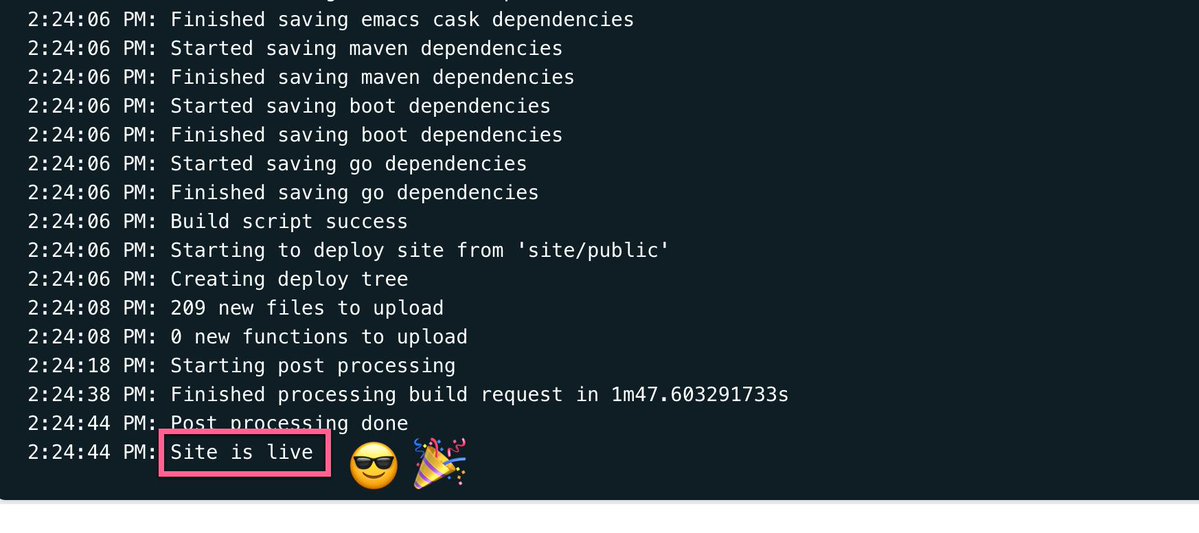Yes! This is a click-bait-y title. BUT, I wanted to see if this was possible, and it is!
If you’ve ever wanted a fast and secure WordPress site, here is one way to do it.
NOTE: I would NOT recommend this (probably) for a live site. Maybe there’s a slightly different way of going about this, but I currently do not have my site on this set up because I would not call this a “stable” setup.
Onward…
A Quick Video
The Steps
To accomplish a “free” (no money out of your pocket) site with WordPress, Gatsby and Netlify, you need to do the following:
- Set up your site on Local by Flywheel
- Pull down this repository to your computer
- Turn on the ngrok link and add that to the
gatsby-config.jsfile - Save the file and run
gatsby developto make sure things compile. - Set up your environment in netlify by following the setup wizard.
- As long as the ngrok site is live, you can deploy (e.g add a new post and deploy)
- Deploy and re-deploy as necessary.
That’s really it, it’s super simple.
Here’s the demo site: https://cranky-hypatia-4fe7f5.netlify.com/
And here’s the Github repo for the starter: https://github.com/n8finch/wp-starter-netlify-local-by-flywheel-demo
Fork it and do whatever!
Some Thoughts on This Setup
There are pros and cons of this setup.
Pros:
- Your site is super secure, no one can access a database, hack it, etc.
- You have control over everything.
- You’re on Gatsby, so you’re getting a great experience out of the box.
Cons:
- You need to back up your local install, somehow, however you want to.
- ngrok is probably not the most reliable way to compile your site, especially if it’s more than just a blog or “brochure” site
- All of your media needs to be hosted somewhere else (I’d recommend Cloudinary for images, and if you have audio or video, there’s plenty of services for that).
- If you have anything that’s not static (shopping cart, membership site, some kind of LMS, etc.), there’s going to be an issue with you getting real-time data and interactions.
Is This For Me?
Basically, if you have a static blog or site that doesn’t require any interaction, this might be a great setup for you. It wouldn’t take too much work to get images hosted on Cloudinary, or another CDN.
Currently, I don’t have this workflow set up for myself, and I don’t think I want to run things this way just yet, maybe in the future!
I think an ideal set up for me would be to use Local with a Flywheel remote site that would run backups, SSL, and put images on a CDN for me… Maybe I’ll get a wishlist together for another article!
BUT, it’s a great way to start playing with Gatsby, Netlify, deployments, the content mesh, etc.
I could see myself moving to something like this in the future, but not today.
Any thoughts, let me know @n8finch.
Have fun!
Photo by frank mckenna on Unsplash