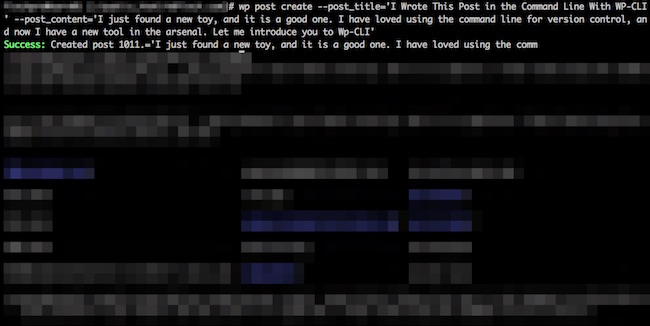I just found a new toy, and it is a good one.
I have loved using the command line for version control, and now I have a new tool in the arsenal.
Let me introduce you to WP-CLI…
Ok, so, it’s probably not the best tool to use for writing blog posts, but it does so much more, and growing.
SiteGround, my awesome hosing provider, actually had this gem installed on it ready to go. They provide a “getting started” type tutorial for WP-CLI, which you can find here.
The complete and updated WP-CLI documentation is here.
What will I be using WP-CLI for?
That’s a great question!
Currently, I’ll probably use it as my go to for updating plugins, themes and core.
Eventually, I’d like to be able to use it for database backups and even site migration. I’ll have to figure this out (or get someone to show me how), but needless to say, I’m pretty stoked.
Another aspect I’m excited about with WP-CLI is the eventual integration with the WP-REST-API project that will be extending the CLI to include more commands.
Yeah, I’m excited. Thanks to Justin for making me use it!
There’s plenty of learning curve, don’t get me wrong. I also need to learn how to write some scripts to go with it all. But that will come with time.
Today, I used it to update a plugin and some user data.
So fast. So easy.
In the future, much more complicated tasks and queries. But for today, I’m feeling pretty accomplished. I’ll be digging through the (not-too-extensive) documentation to see what else I can do with this tool.
It’s more fun than anything, a beautiful thing.
No clicks.
No page-loads.
Just data, quick and easy.
I think I’m in love… But not like that!
###
Cheers,
Nate